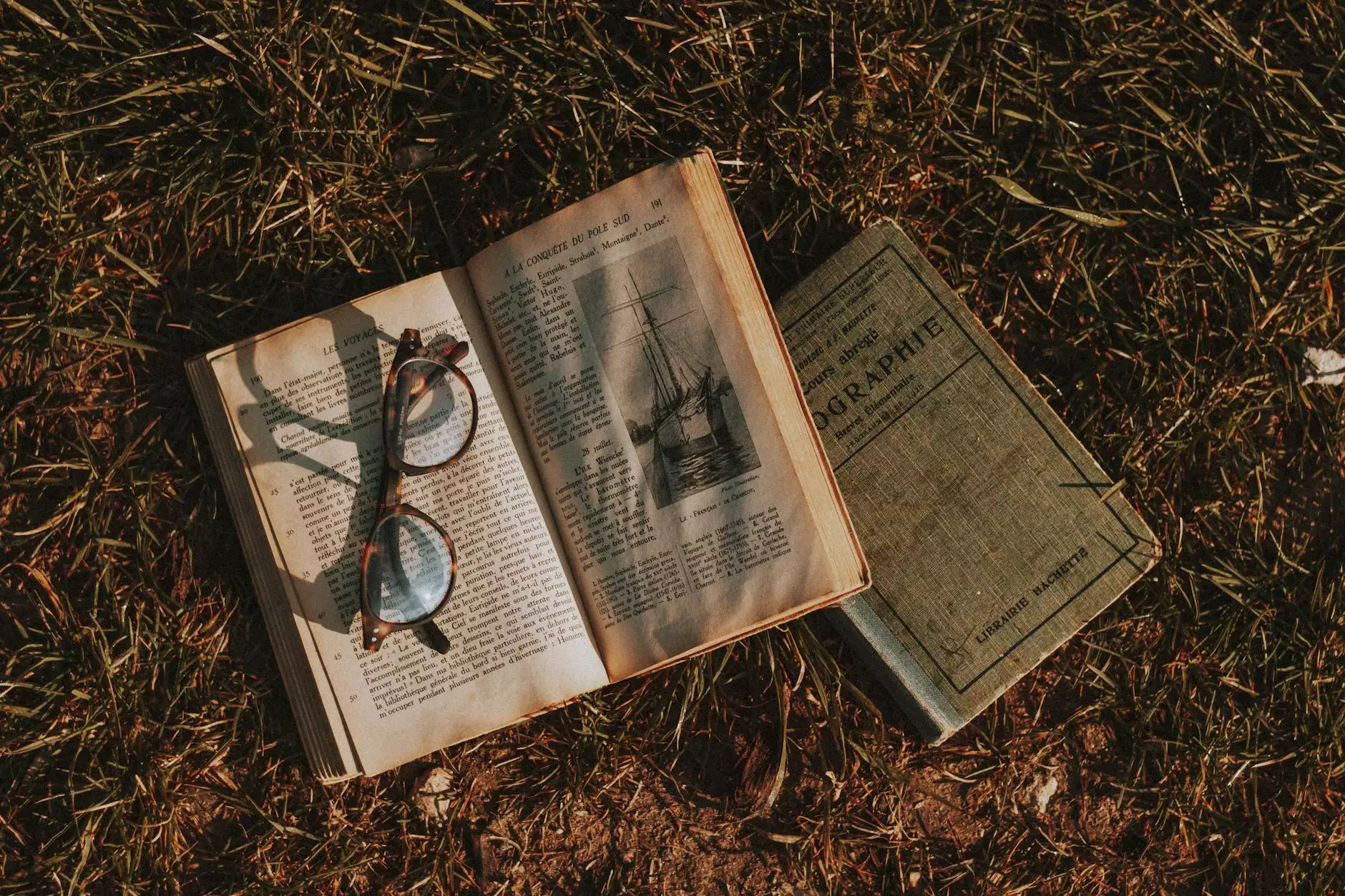Google Analytics & Search Console Data Never Match
SEO Tools
The Mystery of Console Variations
When it comes to analyzing website performance, Google Analytics and Google Search Console are two essential tools that every website owner should use. However, you may have noticed that the data displayed in these tools doesn't always match, leading to confusion and frustration. In this article, we will delve into the reasons behind these console variations and shed light on this mysterious phenomenon.
Understanding Google Analytics and Google Search Console
Before we explore the discrepancies, let's briefly understand what Google Analytics and Google Search Console are and how they function.
Google Analytics (GA) is a powerful web analytics tool that provides detailed insights into website traffic, user behavior, and other valuable metrics. It helps website owners track conversions, measure advertising ROI, and understand the overall performance of their online presence. GA is indispensable for making informed decisions and optimizing website performance.
Google Search Console (GSC), also known as Webmaster Tools, allows website owners to monitor and manage their site's presence in Google's search results. It provides valuable data and tools to optimize website visibility, identify and fix issues, and track search performance. GSC helps website owners understand how their site appears in search results and provides data on search queries, backlinks, and more.
The Discrepancies: Why Data Never Matches
While both Google Analytics and Google Search Console are integral tools for website analysis, it's important to acknowledge that they serve different purposes and rely on different methods to collect data. This fundamental difference explains why there are often discrepancies in the data displayed by these tools.
1. Data Collection Methods
Google Analytics relies on JavaScript tracking code installed on websites, capturing user interactions and behaviors as they navigate through website pages. On the other hand, Google Search Console collects data directly from the Google Search index, allowing website owners to view how their site performs in organic search results. The distinct data collection methods give rise to variances in the reported numbers.
2. Data Processing and Sampling
Google Analytics processes data in real-time and provides comprehensive reports based on various dimensions and metrics. However, due to the vast amount of data generated by high-traffic websites, Google Analytics often implements data sampling to calculate faster and provide manageable reports. On the contrary, Google Search Console processes and displays complete data, ensuring accuracy but sacrificing real-time reporting capabilities. This difference in processing techniques can result in discrepancies between the two tools.
3. Filtering and Exclude Parameters
Another significant factor contributing to the disparities between Google Analytics and Google Search Console is the inclusion and exclusion parameters set up within each tool. While website owners can customize and filter data in both GA and GSC, it's essential to ensure that the filters, including language preferences, geographic location, IP filters, or specific URLs, are consistent in both tools. Failure to align these parameters correctly can lead to discrepancies in the reported data.
Strategies to Address Console Variations
Understanding the factors that contribute to the mismatch in data between Google Analytics and Google Search Console is crucial to ensure accurate insights. Here are a few strategies to help address console variations:
1. Validate Data with Multiple Tools
Relying solely on one tool for website analysis can be misleading. To ensure accurate data, cross-validate the information provided by Google Analytics and Google Search Console with other reliable web analytics tools. This approach can help identify any major discrepancies and provide a clearer picture of your website's performance.
2. Consistently Review and Compare Data
Regularly reviewing and comparing data from both Google Analytics and Google Search Console can help you identify patterns, trends, and consistencies. Look for any significant divergences and investigate the potential causes behind them. This proactive approach will enable you to make data-driven decisions and optimize your website accordingly.
3. Maintain Consistency in Filtering Parameters
It's essential to ensure that the filtering parameters set up in Google Analytics and Google Search Console align properly. Review and compare the configuration of filters in both tools, including URL parameters, geographic filters, and IP exclusion settings. Consistency in filtering will help minimize inconsistencies in reported data.
4. Stay Informed and Seek Expert Advice
Keeping up with the latest developments in Google Analytics and Google Search Console is crucial to understanding any changes that might impact data accuracy. Subscribe to reliable SEO blogs, follow industry experts, and engage in online communities to stay informed about best practices and seek expert advice whenever necessary.
Conclusion
In conclusion, understanding why Google Analytics and Google Search Console data never match is vital for website owners who rely on these tools for performance analysis. The differences in data collection methods, processing techniques, and filtering parameters are the primary reasons behind console variations. By employing the strategies mentioned above and staying updated with the latest trends and best practices, you can navigate these variations and make data-driven decisions to optimize your website effectively.
Stay ahead with the latest trends in Computers, Electronics, and Technology. Follow our SEO Blog News for more informative articles to enhance your online presence.