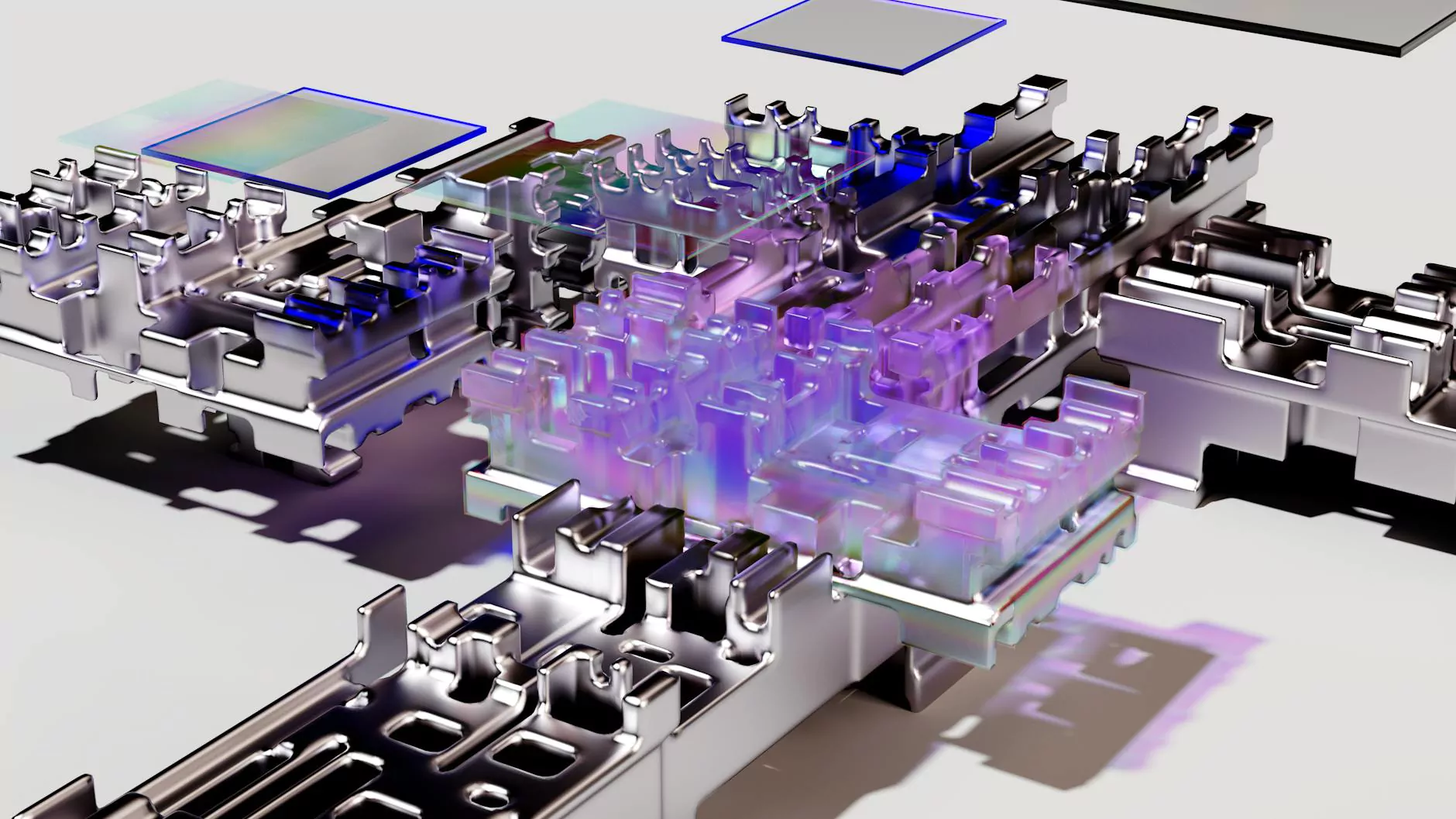How To Use Google's Structured Data Markup Helper
SEO Tools
Welcome to SEO Blog News! In this article, we will guide you through the process of using Google's Structured Data Markup Helper to enhance your website's search engine rankings. By leveraging this powerful tool, you can significantly improve the visibility and accessibility of your content, specifically targeting users interested in Computers, Electronics, and Technology.
Why is Structured Data Important for SEO
Before diving into the details of using Google's Structured Data Markup Helper, let's understand why structured data plays a crucial role in SEO. Search engines like Google constantly strive to enhance user experience by displaying more informative search results. By providing structured data on your webpages, you enable search engines to better understand the content and purpose of your website, leading to improved visibility and higher search rankings.
Structured data enables search engines to generate enriched snippets that highlight essential information about your website directly in search results. These snippets can include star ratings, prices, availability, and other pertinent details, drawing users' attention and enticing them to click on your link. Moreover, structured data also enables search engines to provide more accurate search results for specific queries, increasing the chances of your website appearing in relevant searches.
How to Use Google's Structured Data Markup Helper
Google's Structured Data Markup Helper is a user-friendly tool that simplifies the process of adding structured data to your webpages. Follow the step-by-step instructions below to get started:
Step 1: Accessing the Structured Data Markup Helper
To start using the Structured Data Markup Helper, open your preferred web browser and navigate to http://seo-blognews.com/how-to-use-googles-structured-data-markup-helper.
Step 2: Selecting the Type of Data
Choose the type of data you want to markup from the available options. For example, if you have a webpage featuring a product, select "Products." If your page contains an article, select "Articles."
Step 3: Entering the URL of Your Webpage
In this step, you will need to provide the URL of the webpage for which you want to generate structured data. Enter the URL in the provided field and click on the "Start Tagging" button.
Step 4: Tagging the Data
Once you're inside the Structured Data Markup Helper, you'll see your webpage displayed on the left, and the tool's tagging options on the right. Start highlighting and tagging the relevant elements of your webpage to create structured data.
For example, if you're marking up a product, you'll want to highlight the product name, price, availability, and any other relevant details that help identify and describe the product accurately. The tagging options on the right will allow you to specify the type of data you're labeling.
Keep tagging until you've covered all the necessary elements on your page. The more comprehensive and specific your tags, the better search engines can understand your content and display it effectively in search results.
Step 5: Creating the HTML
After you've finished tagging all the relevant elements, you can proceed to create the HTML code with structured data. Click on the "Create HTML" button, and the tool will generate the HTML code for your webpage, including the structured data you've marked up.
Copy the generated HTML code provided by the Structured Data Markup Helper and replace the existing code on your webpage with it. Ensure that you place the markup in the appropriate locations, following best practices and guidelines provided by Google.
Step 6: Testing and Monitoring
Once you've implemented the structured data markup on your webpage, it's crucial to test it using Google's Structured Data Testing Tool. The tool will verify whether the markup has been implemented correctly and validate the structured data.
Monitor the performance of your pages regularly using tools like Google Search Console. This will help you gauge the impact of structured data on your search rankings and make necessary adjustments, if required.
Conclusion
Congratulations! You have successfully learned how to use Google's Structured Data Markup Helper to add structured data to your webpages. By effectively utilizing structured data, you enhance your website's visibility in search results, making it easier for users interested in Computers, Electronics, and Technology to find your content.
Remember, consistently providing high-quality content that aligns with the structured data on your webpages further improves your chances of ranking higher in search engines. Stay up to date with Google's guidelines and best practices to ensure optimum results. Start implementing structured data markup today and reap the benefits of improved search engine rankings!