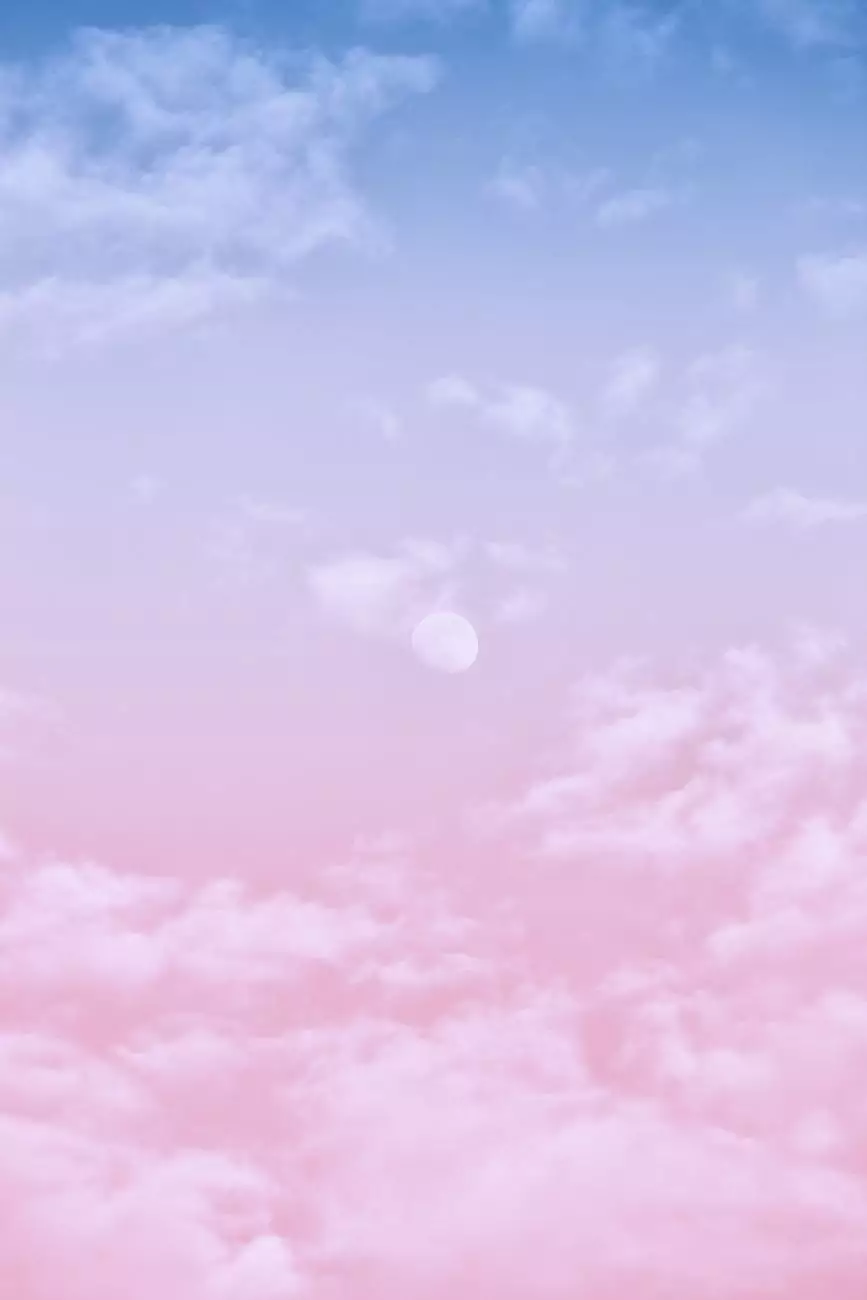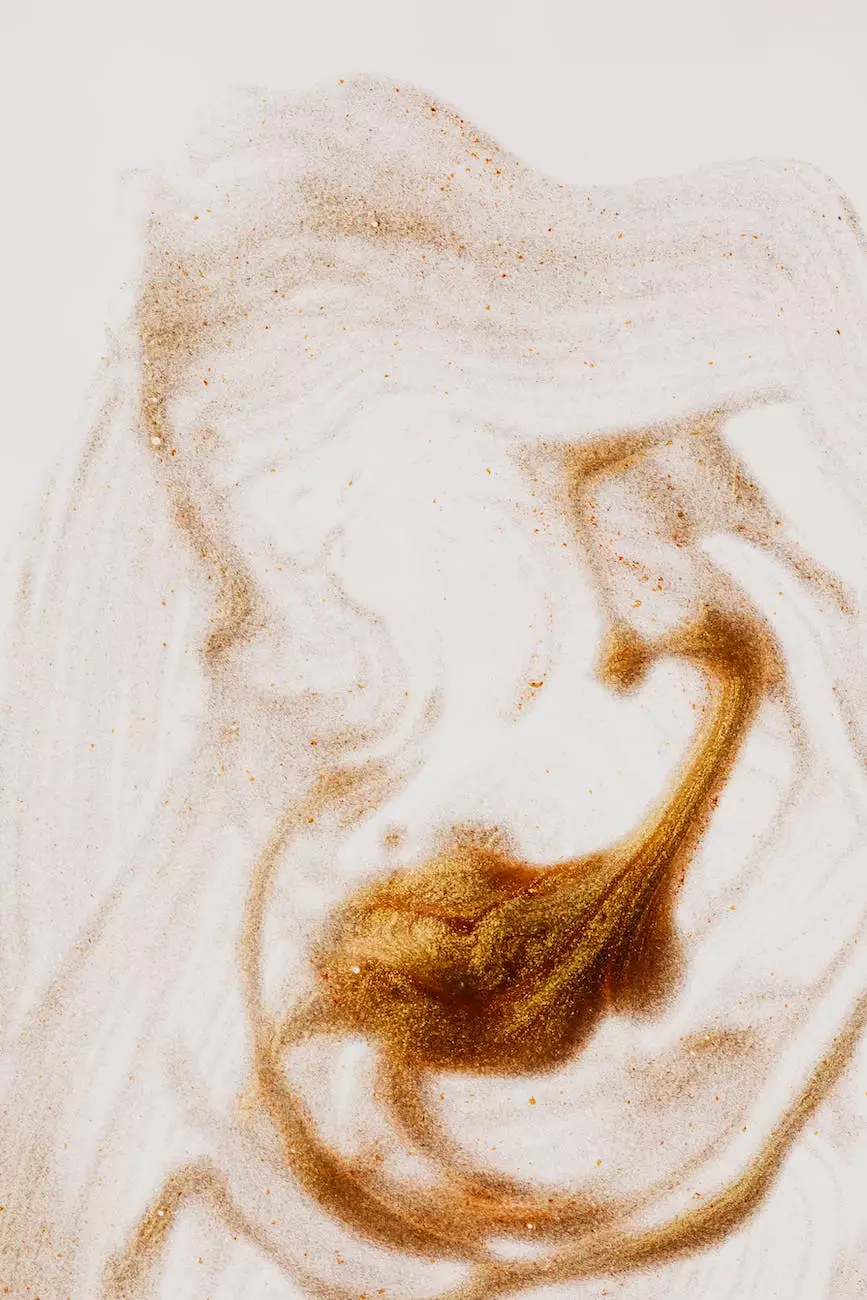How to Record and Edit Your Voiceover Audio in Vyond Studio
Content Creation
The Power of Vyond Studio in Enhancing Your Voiceover Audio
Vyond has revolutionized the way we create captivating animated videos, and one crucial aspect of this process is the recording and editing of voiceover audio. In this comprehensive guide, we will explore the features and techniques offered by Vyond Studio, how to capture professional-sounding voiceovers, and unleash your creativity effortlessly.
Is Vyond Free? Understanding the Pricing Options
Before we dive into the world of voiceover audio, let's address a common concern - is Vyond free? While Vyond offers a range of pricing options, it is not entirely free. However, Vyond Studio provides a Free Trial period, allowing you to experience its full potential without any commitment. Once you are convinced by its capabilities, you can choose from various subscription plans tailored to meet your specific needs and budgets.
Getting Started with Recording Your Voiceover
Now that we have cleared the air about Vyond's pricing, let's embark on the journey of recording your exceptional voiceover audio. Vyond Studio offers a user-friendly interface, making the recording process incredibly straightforward. Follow these simple steps:
Step 1: Setting up Your Workspace
Start by creating a new project in Vyond Studio and selecting the desired video scene. Familiarize yourself with the customization options available for characters, backgrounds, and animations to align with the overall tone and message of your video.
Step 2: Scripting and Preparing
Develop a clear and concise script that effectively communicates your message. Consider your target audience, desired voice tone, and pacing. Prepare yourself mentally and physically to deliver a stellar performance.
Step 3: Recording Your Voiceover
With your script ready, click on the "Record" button in Vyond Studio to access the voiceover recording tools. Speak clearly and project your voice while maintaining a consistent tone throughout. Make use of pause and playback functionalities to review and refine your recordings.
Step 4: Enhancing Your Voiceover with Vyond's Features
Vyond Studio provides a range of audio editing features to enhance the quality of your voiceover. Adjust the volume levels, eliminate background noise, add music or sound effects, and synchronize audio precisely with the animation for an immersive viewing experience.
Tips for Editing Your Voiceover Audio Like a Pro
Creating professional-grade voiceover audio involves meticulous editing to ensure a seamless blend with your animated video. Consider these essential tips to unlock the full potential of Vyond Studio's editing capabilities:
Tip 1: Eliminating Background Noise
To achieve a pristine audio recording, utilize Vyond Studio's noise reduction tools to remove any unwanted background noise. This will result in a crisp and clear voiceover audio.
Tip 2: Adjusting Volume Levels
Ensure that your voiceover is well-balanced with other audio components within your video. Vyond Studio presents intuitive controls to modify volume levels, guaranteeing a harmonious blend between the audio and visual elements.
Tip 3: Adding Music and Sound Effects
Enhance the immersive experience of your animated video by incorporating suitable background music and sound effects. Vyond Studio offers an extensive library of royalty-free audio elements to choose from.
Tip 4: Fine-tuning Timing and Synchronization
Precision is key in achieving a flawless voiceover. Utilize Vyond Studio's timeline feature to ensure perfect synchronization between the audio and animation. Customize the timing of each element to create a visually stunning and synchronized masterpiece.
Unlock Your Creativity with Vyond Studio's Voiceover Capabilities
With Vyond Studio's powerful tools and techniques for recording and editing voiceover audio, the only limit to your creativity is your imagination. Explore various styles, tones, and vocal expressions to captivate your audience and deliver compelling messages through animated videos.
Start Your Voiceover Journey with Vyond Studio Today
Are you ready to embark on a transformative voiceover journey? Unlock the potential of Vyond Studio and elevate your animated videos to new heights with captivating voiceover audio. Sign up for Vyond Studio's Free Trial and immerse yourself in the world of limitless possibilities.
Conclusion
Vyond Studio empowers individuals and businesses to create professional-quality animated videos effortlessly. Learn the art of recording and editing voiceover audio, take advantage of Vyond's features, and unlock your creativity. With Vyond Studio, the boundaries of storytelling are limitless, captivating audiences worldwide with awe-inspiring animated content.
Additional Resources
- Vyond Studio Tutorial: Mastering Animation Techniques
- Choosing the Right Voiceover Artist for Your Animated Videos